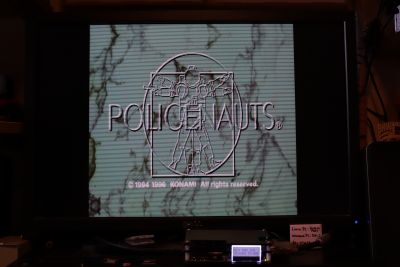Table of Contents
Playstation - Using the PSIO
Updating PSIO
You need to log in to https://ps-io.com/downloads/ with the following details:
- The email address you ordered the PSIO from
- Your PSIO order number, as sent in your order/invoice confirmation
- Your PSIO cartridge serial number, printed on the reverse of the PSIO itself
Downloads are restricted to users with the above information only.
Quick rundown of what bits and pieces get updated on the PSIO
- Menu system
- This is the code run by the Playstation which shows you the game menu, browses folders, allows setting changes etc.
- This runs from a file named `MENU.SYS` in root of SD card
- When upgrading the menu, the file is replaced and it stays on SD card!
- ARM Microcontroller
- The code for the ARM microcontroller is named `FIRMWARE.AFW`
- During upgrades it is placed in the root of the SD card
- The upgrade tool detects the firmware and prompts the user to remove it from the SD card when it is no longer needed
- FPGA Chip
- The code for the FPGA chip is named `UPDATE.FPG`
- During upgrades it is placed in the root of the SD card
- You are prompted to remove the file after it has been flashed
Using PSIO
Restrictions
Games need to confirm to the following:
- One game/title per folder
- Folder names limited to 64 characters
- Folder names are displayed as the name of the game contained within
- Only .IMG, .ISO and .BIN image formats are supported
- Games which have CDDA audio need to have a cu2 file to hear the audio
- Games which have more than one .bin file (multi-bin) need to either have a cu2 file, or be combined into a single .bin
CDDA Audio Games
TO-DO, how to convert/generate cu2 file
Multi-Bin Games
TO-DO, how to combine to single .bin file.
Multi-Disc Games
Things like Final Fantasy, etc.
Instructions from the PSIO manual:
PSIO has the option to support Multi-Disc titles. To enable and use Multi-Disc images, you must create
a file in your game directory called “MULTIDISC.LST” (not case sensitive).
IE: “exoddus 1.BIN”, “exoddus 2.BIN” and “MULTIDISC.LST”.
EG:
SD:\Oddworld - Abes Exoddus\exoddus 1.BIN;
SD:\Oddworld - Abes Exoddus\exoddus 2.BIN;
SD:\Oddworld - Abes Exoddus\MULTIDISC.LST;
The “MULTIDISC.LST” file must then contain your game images. Each image is defined on a new line.
I assume that holds true for .ISO and .IMG files too.
Example Game
Loading the English patched version of Hideo Kojima's Policenauts which never received an English release on any system: