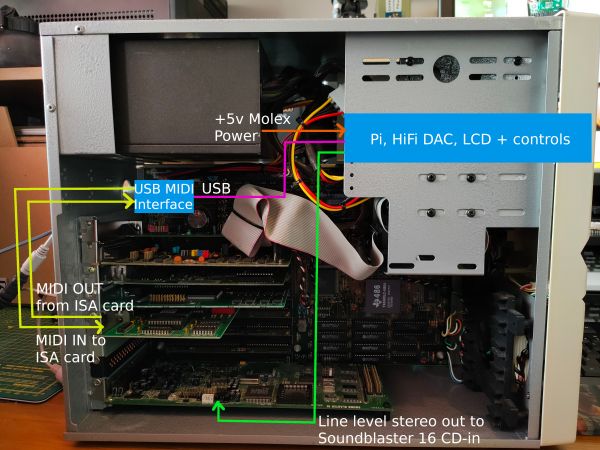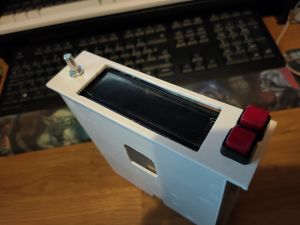MT32-Pi, 386 Installation
This is part of my 386 PC adventures, a bit of a finishing touch, if you like. I already have a MIDI card for the machine, and was intending on adding a connection to my bank of physical MIDI devices… however I caught wind of the latest state of the MT32-Pi project and considered adding a software emulation of a Roland MT-32 synth inside the PC itself…
The aim, in short, is to put a virtual one of these:
inside this:
In more detail: The emulation of the Roland MT-32 has come on significantly in recent years, with the Munt project releasing a very accurate software emulation of the device - good enough for most purposes.
More recently, a project to run the Munt emulator on a Raspberry Pi (on 'bare metal', i.e. no Linux OS to boot), called MT32-pi, has reached a milestone where packaging a working MT-32 emulator on a device that can fit in the palm of your hand is possible.
Lots of people are now building these devices, packaging them in to small instrument cases or similar. However, I really liked the idea of having one or two computers where all of the MIDI functionality was entirely built-in, and not reliant on external boxes or power supplies. “Hmm…” I thought; “…that 5.25 drive bay looks like just the place I could fit such a device”.
Parts
- Raspberry Pi 3B
- 20×2 alphanumeric LCD display
- Emulates the LCD display of the MT-32, as well as display MT32-Pi configuration options on button press
- M-Audio Uno USB MIDI interface
- USB input to the Pi, provides one MIDI IN (to accept input from the PC's MIDI card OUT), one MIDI OUT (not needed at present).
- 5.25“ PC disk drive drawer
- To fit the device inside the PC neatly, you could also fasten it to the back of a 3d-printed 5.25” blanking plate if you had the facilities
- Rotary encoder
- Used to control device volume/navigate menus
- Any relatively standard 5-pin controller should work
- Two momentary push buttons
- At least 2 buttons are needed - one to switch between MT-32 and Soundfont mode, and one to select the type of MT-32 or soundfont being used
- Not latching
- Micro-USB to 4-pin PC 'Molex' power connector
- To power the Pi from the standard PC disk drive connector
- Innomaker HiFi DAC 'hat'
- Stereo phono cable (HiFi DAC end) to MPC-2 CD audio 'in' cable (Soundblaster 16 end)
- This can be made up with a simple 1×4 dupont plug to go on the sound card end of the phono cable
Logical Connections
Progress Images
Tinted plastic fitted over LCD cutout:
Definitely an improvement, but I need to try and cut out some of the backlight leakage from around the edges of the LCD screen.
Much better:
Internal audio cable routing:
USB MIDI interface:
Completed MT32-Pi Installation
Finished installation with volume dial:
In action showing the emulated MT-32 LCD panel messages from Sierra's Silpheed and channels in use: