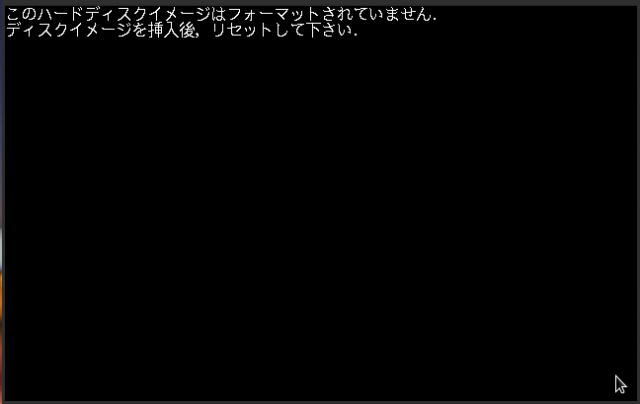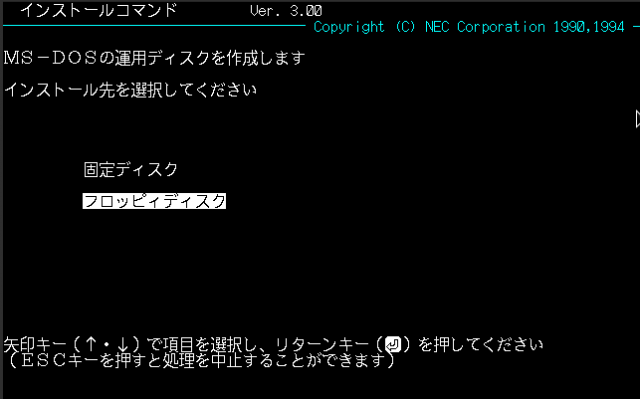This is an old revision of the document!
Installing DOS 6.20 [PC-98]
Step by step guide
First of all, if you attach an unformatted disk to either a PC98 emulator or a real PC9801 machine and attempt to boot from it, you'll see the following screen advising that the hard disk is currently unformatted:
Step 1. Boot from disk 1 of the DOS 6.20 disk set, you're asked to choose the destination for the install; either another floppy, or a hard drive: