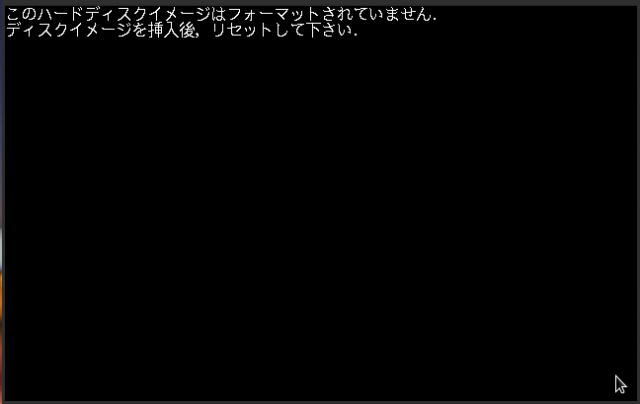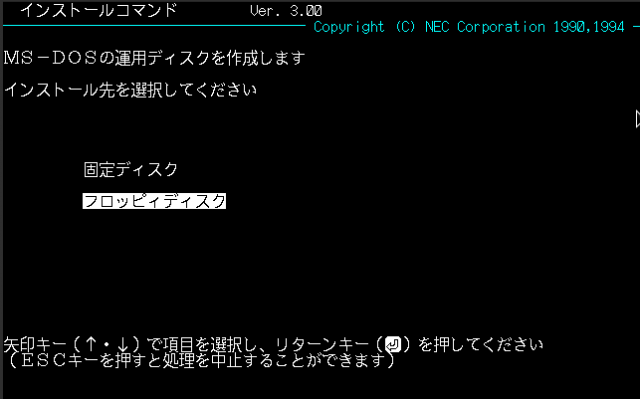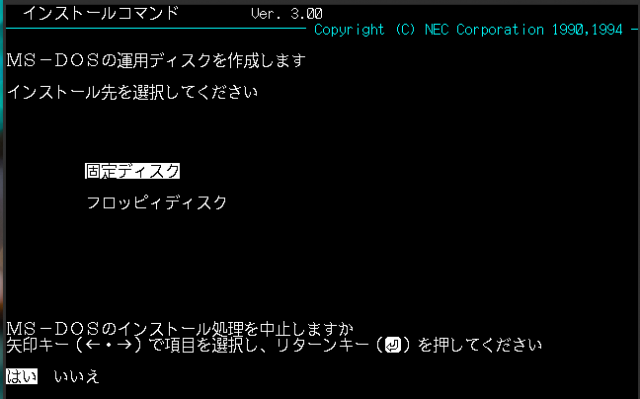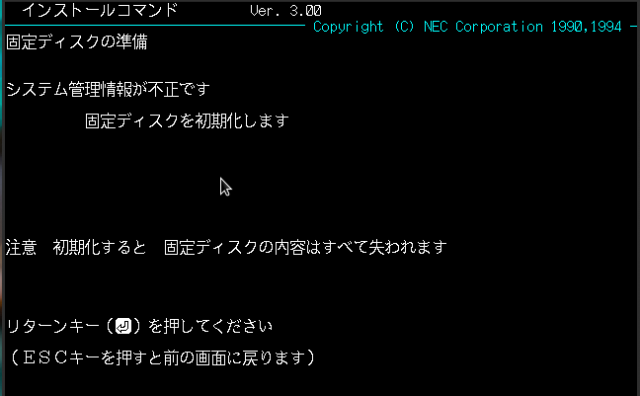This is an old revision of the document!
Installing DOS 6.20 [PC-98]
Step by step guide
First of all, if you attach an unformatted disk to either a PC98 emulator or a real PC9801 machine and attempt to boot from it, you'll see the following screen advising that the hard disk is currently unformatted:
Step 1. Boot from disk 1 of the DOS 6.20 disk set, you're asked to choose the destination for the install; either a hard drive (first option), or a floppy (second option):
At this point, before confirming either the choice of floppy or hard drive you can exit to a command prompt if you don't want to install; press Escape and then confirm that you don't want to install (first option), or go back to the installer (second option).
Step 2. After selecting the install type you are asked to confirm that you want to continue: