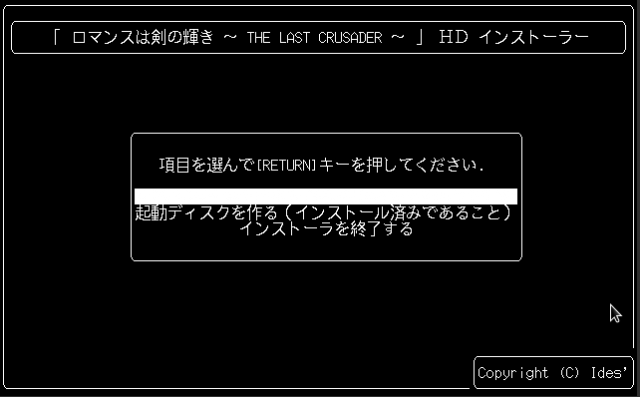This is an old revision of the document!
The Last Crusader [PC-98]
- Genre: SRPG
- Date: 1995
- Company: Fairytale
- Neo Kobe archive location:
./Fairytale/Romance wa Tsurugi no Kagayaki - The Last Crusader/
Online information
- PC98 DB Entry: http://fullmotionvideo.free.fr/screen/G2966.html
- PC9801 Database Entry: https://refuge.tokyo/pc9801/pc98/00300.html
Notes
N/A
Additional Screens
Disk Information
- Disks: 8x 1.2MB (as archive
Romance wa Tsurugi no Kagayaki - The Last Crusader [FD].zip) - HD Image: 20MB (in archive
Romance wa Tsurugi no Kagayaki - The Last Crusader [HD].zip)
Length Date Time Name --------- ---------- ----- ---- 1261568 1996-12-24 23:32 Romance wa Tsurugi no Kagayaki - The Last Crusader (Disk A).hdm 1261568 1996-12-24 23:32 Romance wa Tsurugi no Kagayaki - The Last Crusader (Disk B).hdm 1261568 1996-12-24 23:32 Romance wa Tsurugi no Kagayaki - The Last Crusader (Disk C).hdm 1261568 1996-12-24 23:32 Romance wa Tsurugi no Kagayaki - The Last Crusader (Disk D).hdm 1261568 1996-12-24 23:32 Romance wa Tsurugi no Kagayaki - The Last Crusader (Disk E).hdm 1261568 1996-12-24 23:32 Romance wa Tsurugi no Kagayaki - The Last Crusader (Disk F).hdm 1261568 1996-12-24 23:32 Romance wa Tsurugi no Kagayaki - The Last Crusader (Disk G).hdm 1261568 1996-12-24 23:32 Romance wa Tsurugi no Kagayaki - The Last Crusader (Disk H).hdm --------- ------- 10092544 8 files
Floppy Disk Contents
HDD Install Process
Step 1. Relatively straight forward, ensure you have disk A in the drive after you have booted from the hard drive and run INSTALL.EXE from the floppy, the installation menu will appear:
The options on the menu are (from top to bottom):
- Install game
- Create a boot disk
- Exit installer
Step 2. Choose the top option to install the game and you are then