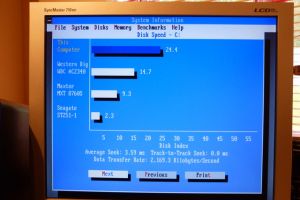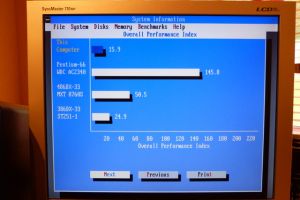Table of Contents
286 PC Adventures
The 286 PC was my first ever IBM compatible. I had owned Spectrums, a VIC 20 as well as various consoles and video game systems, but around 1991/92 I sold most of my toys (I was only about 13 at the time) and a lot of my video games to buy my first proper PC.
I upgraded it over time, but always kept the original motherboard and RAM. Some ~30 years later I still have the board.
Original Specification - 1992
- GW-286 motherboard, which supported:
- Headland HT12 chipset
- DIP RAM sockets (maximum of 1MB)
- 4x 30pin SIMM RAM sockets (maximum of 4MB)
- 4x 16bit ISA sockets
- 2x 8bit ISA sockets
- AMD 286 16MHz
- 4x 256KB SIMM modules (1MB RAM)
- Oak Technologies VGA card (256KB)
- Generic multi-IO card
- Soundblaster 2.0
- Connor 20MB IDE hard drive
- 3.5“ 1.44MB floppy drive
For many years, this was my only PC, it played hundreds of DOS games, all the way up to things like Wing Commander (choppy, but playable) and countless hours of Sim City, Lemmings and Populous.
Eventually, around 1993/94 I upgraded to a 386-SX40 with 4MB of RAM and most of the components of this system went in to that, but I boxed up the motherboard and kept it. I wouldn't be used for another 25+ years…
GW-286 / Octek Fox II Reference Material
The board is identical to the Octek Fox II (except mine had a config of 4x 16bit + 2x 8bit slots; the Octek has 5 + 1), and you can find various support materials below.
There are several BIOS variants available, mine appears to have had variant 6 originally; with the faster wait state, shadowing and ISA clock options, but it also worked with the BIOS variant that supported hardware XMS/EMS memory partitioning.
- BIOS ROM variant 2: 2hlm002.zip
- BIOS ROM variant 6: 2hlm006.zip - Supports 0-wait-state, BIOS shadowing and fast ISA bus BIOS settings
- BIOS ROM variant 7: 2hlm007.zip
- BIOS ROM variant 8: 2hlm008.zip - Supports BIOS option to partition RAM into XMS or EMS in 64KByte chunks
Regardless of the BIOS used, there is also a supporting DOS driver that enables the system to make use of the hardware EMS support of the Headland HT12 chipset. So, you can use the BIOS variant with the performance options and still use hardware EMS, if you need it.
- Driver: ht12mm.zip.zip - Read the included HT12MM.TXT file for documentation
Even more impressive for a 286, there are ways of getting UMB support with it too! As written in this Vintage Computer Forum post circa 2017. To put it simply, you need a copy of The Last Byte memory manager (local copy here: tlb_v252.zip), and an entry in your config.sys to activate it for the HT12 chipset. Apparently, this entry should do it:
DEVICE=C:\TLBMM\LASTBYTE.SYS Physical=HT12,NOEMS,OVERRIDE
This then gives you ~64KBytes of UMB which you can then use the hightsr utility to load any of your DOS drivers into, just as you would on a 386 with the MS-DOS loadhigh command.
Board Jumpers & Connectors
Rebuild - 2011
I had bought my first house a few years earlier and had gotten the space to set up my own games room; setting up a dedicated video games area, as well as an extended office desk with space for 3 monitors and multiple tower PC's underneath. I had my main PC, of course, but I also set up my SGI Indigo 2 and Octane 2. I had a desire to get an old DOS system setup and remembered I still had my original motherboard in storage somewhere….
After a bit of search I dug the board out - thankfully I did, as the barrel battery had just started to show signs of leakage - it had just spread to the solder tabs holding it on to the board, so I snipped the battery off and cleaned up what was left.
I was also able to source some much better supporting components than I was able to buy when I was a (young) teenager, comprising the following:
- 4x 1MB 70ns SIMM RAM modules
- Cirrus Logic 1MB CL-GD5428 VGA card
- Soundblaster 16
- 3Com 3C509B
- Roland MPU IPC-T
- … as well as a Roland MT-32 and Sound Canvas SC-55mk2
- Acer M5105 multi-IO card
The 3Com card actually held a replacement IDE BIOS ROM from the XT-IDE project, allowing this lowly 286 to support hard disks of well over 100 GBytes!
I also managed to track down an old AT computer case, and then jazzed it up in a SGI-like shade of blue, with a repainted white interior, as you can see here:
.. and here it is in all its front-panel-speed-display glory!
In this configuration Wolfenstein 3D was super smooth, as you can see from one of the first videos I ever uploaded to Youtube:
Check out the unbelievers in the comments for the video - their experience with playing Wolf3D on a 386 led several of them to think I had faked the video. Nope, just a well sorted, quick 286.
Some more examples of that system in use:
Speed Testing
Running tests with Norton Sysinfo with the base 16MHz processor, set to 1 wait-state and normal ISA bus speed:
Here's the same set of results with 0 wait-state and fast ISA bus speed options enabled:
| Metric | 16MHz Non-optimised Result | 16MHz Optimised Result | Percentage Improvement |
|---|---|---|---|
| CPU Performance | 11.8 | 12.3 | +4% |
| Disk Throughput | 2169 KBytes/sec | 3402 KBytes/sec | +56% |
| Performance Index | 15.9 | 18.9 | +18% |
That's a fairly staggering improvement for just a couple of BIOS settings.
Attempted Upgrades
20MHz Harris 286
I tried a number of upgrades to the motherboard whilst in this configuration; first I desoldered the surface-mount AMD 286 chip and fitted a PLCC socket. I bought a new-old-stock Harris 20MHz 286 and replaced the onboard 32MHz clock with a 40MHz one (most 286 motherboards work at 1/2 the speed of the clock that is fitted - hence the 16MHz chip fitted with the standard 32MHz clock). Result: really odd behaviour, lockups and unstable operation. No good. 
I did, however, manage to get a couple of benchmarks run with the 20MHz processor installed:
| Metric | 16MHz Optimised Result | 20MHz Optimised Result | Percentage Improvement |
|---|---|---|---|
| CPU Performance | 12.3 | 15 | +22% |
| Disk Throughput | 3402 KBytes/sec | 2418 KBytes/sec | -29% |
| Performance Index | 18.9 | 18.5 | -3% |
Kingston 286 to 486SLC2 Upgrade Module
I then bought a very rare Kingston 286-486 overdrive board which was supposed to work in a 10MHz IBM PS/2 model 50. This is supposed to be a 50MHz 486SLC2 processor, effectively a 386 architecture chip, rather than a full 486, but would have been a noticeable performance boost. Again, like the Harris chip, I got nothing out of the system when it was fitted; even fitting the requisite 20MHz crystal to downclock the board speed from 16MHz to the 10MHz as expected by the upgrade module. 
Putting the original AMD 286 and 32MHz clock cystal back in always brought it back to life again. 
Rebuild - 2021
In about 2014 the 286 PC went in to storage as we moved house. The components were eventually removed and stored seperately when I reused the case for a 486 PC temporarily.
Ultimately, in 2021 after a bit of work on our house which gave me the space to set up a workbench/electronics area in our newly extended garage, I decided to dig out the old 286 board and fire it up again.
I was unable to find all of the original components - especially the fast Cirrus Logic VGA card, so I had to make do with a minimally configured system using just a basic Trident 512KB VGA adapter instead:
Sadly, time seems to have been unkind to the system and I now see screens like this on powering it up:
The two modes I can get it to start in (and it's not always reliable to start in either) either show a CMOS checksum error (and yes, I've tried writing replacement BIOS images from the various HT12 BIOS roms that are available) or a POST screen that doesn't respond to any keyboard input other than the 'Escape' key; so I can press it to skip the RAM test (it whizzes by quickly once you press Escape), but then doesn't work - so you can neither enter the BIOS setup screen, nor respond to the warning that then shows up relating to CMOS settings.
Damn.
It looks like this board may have finally died. I can't see anything wrong with it - it still shows the signs of the very minor battery leak years earlier, but it never got any worse after I neutralised it and cleaned the majority off the board.
Next Steps - Tidying up the case
The case had gotten a few scratches over the years, so first I treated it to a bit of a touch up:
I also sprayed the compact flash drive bay to match, as it was originally black:
To help myself remember in the future, the colour used is Plasti-Kote #2112 - ”Night Navy“:
Next Steps - Sourcing new components
Processor
I have experience of a 286 running at 16MHz, but regardless of the system I want to have at least 20MHz speed… but I'll push my luck and try 25MHz as well, so I also got hold of another new Harris 286 processor, this time rated at 25MHz.
Both processors will need any stock clock crystals desoldering and a new DIP/DIL socket fitting in its place so that the appropriate clock can be fitted (a 40MHz clock crystal for the 20MHz processor and 50MHz for the 25MHz part).
Floating Point Processor
Not strictly necessary, and unless you're doing something involving CAD, or perhaps something in Windows 2.0/3.0/3.1, there's no obvious benefit to fitting it, but I had a pair of these sat in my “bought on a whim, but don't really have anything to use them for” store:
These are Intel i287XL math coprocessors which are technically 386 coprocessors but repackaged with a 16bit data bus (to match that of the 286 and 386SX).
They are rated quite a bit faster than the normal 287 coprocessor at pretty much all . They also run at 1.3x the normal ratio of the bus clock of the 286, instead of the 0.66x that the earlier 287.
RAM
Bought this RAM (4x 4MB 60ns modules) years ago to try with the HT12 motherboard, but it turned out not to support 4MB memory modules.
Some 286 boards support up to 16MB via 9-chip modules, so these may work, and the speedy 60ns rating should help boost things a bit.
If they don't work, then I have a set of 60ns 1MB SIMM modules to fall back to. 4MB is an absolute minimum.
Video Card
Since I now wanted to build a turbo-charged 286, the Trident 9000B was not going to be fast enough. Sadly I was not able to turn up the fast Cirrus Logic GD5428 1MB VGA card that I knew I owned at some point in the last 5 years, so I needed to source an alternative.
The absolute fastest DOS ISA VGA cards are a toss-up between the Tseng Labs ET4000AX (or ET4000AX/W32i), the Cirrus Logic CL-GD5429 or possibly the Trident 8900i (the latter of which is a higher-end card than the 9000 series, apparently). Of the 3 of them, the ET4000AX is by far the most commonplace model to find on Ebay, so that's what I set looking for.
[Update 11/01/2021] - Bought a Tseng Labs ET4000AX card, with, what appears to be 1MB onboard:
[Update 19/01/2021] - The ET4000 arrived:
The BIOS for this card is in a single 64kbyte ROM, rather than seperate 32kbyte MAIN and SYNC ROM chips. It is extracted and recorded here in case anyone finds it useful.
- bios.zip, 64kbyte, M27C512 EPROM. BIOS date 04/07/93
Multi-IO
XTIDE / Networking
Using an XTIDE BIOS ROM on a 3Com network card gives you ethernet networking and LBA hard drive support, so it's a no-brainer:
Sound
I'm using a basic Creative SB16 for (OPL3) Adlib/FM music and digital effects.
MIDI out is handled by a genuine Roland MPU-IPC-T ISA card and breakout box.
Mouse Interface
One more thing was getting mouse support - I knew that lots of games I wanted to play on this would be mouse driven; adventures, strategy games etc. Using a serial mouse is not an option, as whatever system I set up, it has to be compatible with a VGA+PS/2 KVM switch - that's just the way it has to be, as I don't have space for multiple keyboards, mice or monitors all over the place.
Fortunately, in the last couple of years, some ingenious folks have created a range of Serial to PS/2 mouse adapters, one even being built into a neat little 8bit ISA card.
Motherboard
This is the main factor in the performance of such an old system, so we'll have to try and source a few likely speedy 286 motherboards, do a bit of research and quite a bit of testing here….
Next Steps - 286 Motherboard Shootout!
 Micro Systems PA286-SA1 (Peaktron SA1 chipset)
Micro Systems PA286-SA1 (Peaktron SA1 chipset)
Based on the seemingly great (tech-specs wise) Peaktron PA286-SMT which is a nicely designed board with socketed processor, up to 16MB of RAM and neatly spaced components. This variant, however, is extremely picky about the memory speeds it needs and is very unreliable in 0-wait state operation and “only” supports up to 8MB of RAM. Enabling 1-wait state mode absolutely kills memory intensive performance and drops general usability down to 10-12MHz levels. This PA286-SA1 looks like it may have been a cut-down “lite” version compared to the PA286-SMT.
See my full review, technical specs and performance tests...
 Eurosoft HT12 (Headland HT12HS chipset)
Eurosoft HT12 (Headland HT12HS chipset)
A board based on the same chipset as my original GW-286 system, so we know what to expect in terms of features from the motherboard chipset: hardware EMS memory support, solid IO performance, up to 64KB of UMB for loading drivers high, zero-wait state using “regular” memory etc. However, compared to my original baby AT board, this one packs in another ISA connector, bringing the total up to 7 slots. It also has documented settings for 20MHz operation. This particular board has a soldered-on processor and SIPP sockets, so may need a little bit of reworking before it is suitable for benchmarking. It turns out to be a really strong performer, if not quite the fastest…
See my full review, technical specs and performance tests...
 Biostar MB-1220VE (VLSI VL82C311L 'SCAMP' chipset)
Biostar MB-1220VE (VLSI VL82C311L 'SCAMP' chipset)
Bought from a Russian auction site in 2021, this is the very late 286/386SX VLSI 82C311L ('Scamp') chipset, supporting up to 16MB of RAM, has EMS support, run at supported clock speeds of 16/20/25MHz… and has a huge range of BIOS performance options, including number of RAM and IO wait states, also supports up to 384KB of UMB memory via “The Last Byte” memory manager for loading drivers and other TSR's out of the base 640KB. Should be a fantastic performer. Being a very late 286 board (sharing much of the design with 386SX boards) it would not have been released in any great numbers, so is relatively hard to track down…
See my full review, technical specs and performance tests...
 Unknown (VLSI VL82C201 chipset)
Unknown (VLSI VL82C201 chipset)
Sourced from another forum member on Vogons.org. This is one of several variants of a VLSI VL82C201 chipset motherboard that he owned. They're a mid-period 286 chipset from VLSI (earlier and with less features than the VL82C311L), but it is one which is extremely fast.
See my full review, technical specs and performance tests...
Group Test Results
Landmark Synthetic IBM/AT Performance
Landmark is a synthetic rating of the system as if it were an IBM/AT. The figures it produces in MHz are what it would take an original AT to run at to match the current system.
Higher ratings are better.
Dhrystone / Whetstone Rating
Dhrystones and Whetstones are old ratings meant to compare the integer and floating point performance of a processor.
Higher ratings are better for both. For the dhrystone result this should be more-or-less the same for any class of 286 processor at the same clock speed - any differences should be explained by memory timings or chipset deficiencies.
For whetstone results this can vary both on the type of floating point processor fitted, as well as the clock speed at which the FPU is running at.
IO (HDD & RAM)
Simple; higher numbers are better.
Here the HT12 and VLSI 82C201 chipsets are within error margins of each other. Both are clearly very good perfoming designs.
The aberration in these results is the HDD transfer speed of my GW-286 board. This can possibly be explained by that system running with a 2.5” IDE laptop drive with a big on-disk cache. All other results are with compact flash cards and IDE to CF adapters.
Games Benchmarks
A couple of game demo benchmarks. For F1GP the two figures are the upper and lower bounds shown on-screen; these represent an estimate of processor utilisation that the game is using at that point in time to display the scene. Lower scores are clearly better, the spread between the two should also be as low as possible (this represents the difference in a simple - or non-moving - scene versus a complex one.
The second set of results is the output from a special version of Wolfenstein 3D played in a non-interactive demo mode. Higher scores are better.
VGA Performance
Take these results with a pinch-of-salt. The HT12/A board from Eurosoft shows massive scores in all categories (and it is fast, no doubt), but the VLSI board is not slow as the benchmarks suggest. I think this is one of those scenarios where the benchmark data does not quite match real life.
Conclusion
Fastest CPU Frequency
- 1st place: VLSI VL82C201 - 25MHz
- Runner up: Eurosoft HT12/A - 24MHz
Both boards are on the limit with the available memory at these speeds, and it's likely that the chipset on the HT12/A is also right on the edge - it simply won't POST at 25MHz unless you reset the CMOS data and set 1-wait state mode. In reality you probably wouldn't want to run either board at this speed unless you are able to find absolute top quality SIMMs and additional cooling (for the RAM - CPU and FPU are absolutely fine).
Fastest FPU Frequency
- 1st place: Eurosoft HT12/A - 14.318MHz x 3/2 = 21.4MHz
No runner up - the HT12/A is so far out in front at clocking the FPU at 14MHz that the other boards can't get anywhere near.
Memory Bandwidth
- 1st place: VLSI VL82C201 - 11.9MBytes/Sec @ 25MHz
- Runner up: Eurosoft HT12/A - 11.1MBytes/Sec @ 24MHz
Disk Transfer Rate
- No clear winner; at any given speed (e.g 16MHz, or 20MHz or 24/25MHz) the throughput between each motherboard is within only 2-digit KBytes/Sec of each other.
If you want high disk throughput though, then use a modern IDE drive in conjunction with XT-IDE BIOS; the on-drive cache memory makes for a huge improvement over a plain CF solution.
Gaming Performance
- 1st place: VLSI VL82C201 @ 25MHz with Tseng Labs ET4000AX
The VLSI board coupled with the ET4000 VGA card is a very strong performer. At the same clock as other boards it is fractionally ahead, but couple that with the fact that the VLSI board can run at higher clocks means that it's a no-brainer.
There are some odd benchmark results in video performance - mainly around BIOS and low-level routines from CheckIT, Landmark and CompTest; these show the HT12/A board with substantially quicker synthetic results (and it is quick, no doubt about it), but when it comes to games, the all-round improvement of the VLSI VL82C201 has it ahead in every single test.
So What Did I End Up With?
- VLSI VL82C200 Motherboard
- 25MHz Harris 286 CPU (currently clocked at 20MHz)
- Intel 287XL FPU
- 4MB 60ns RAM
- Generic Multi-IO card
- Tseng Labs ET4000AX VGA
- Soundblaster 16 CT2770
- Midiman MM401 MPU401 card
- 3Com 3C509B NIC / XTIDE BIOS host
- Everex EV178 8MB EMS card
- Internal MT32-Pi MIDI module
- RS232 to PS/2 mouse adapter dongle
- 3.5“ 1.44MB FDD
- 8GB CF card