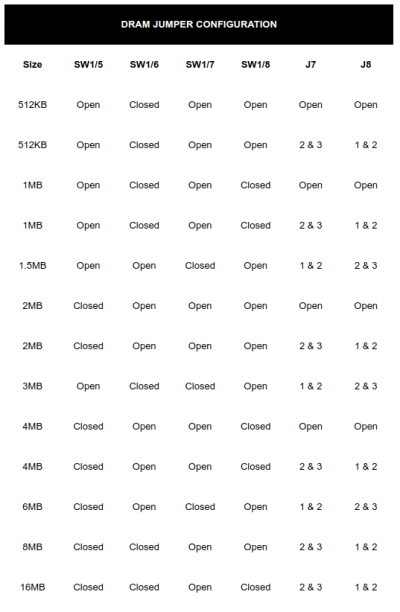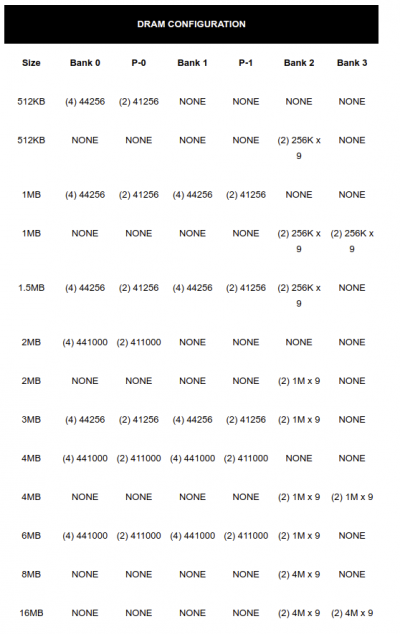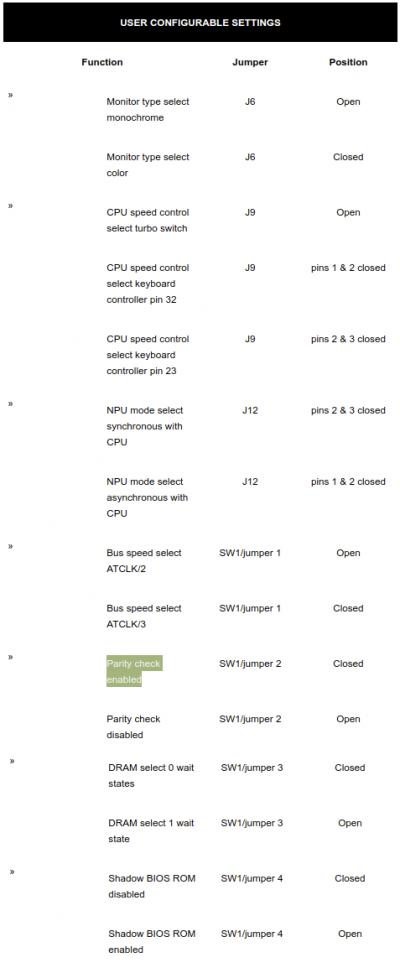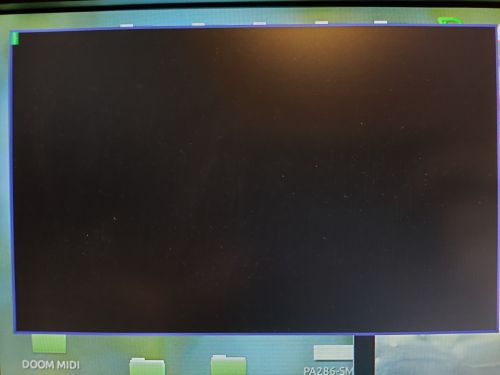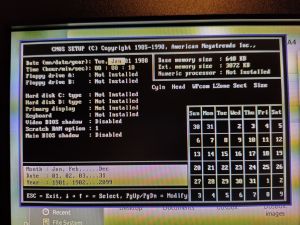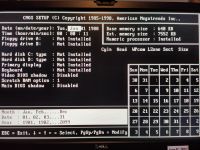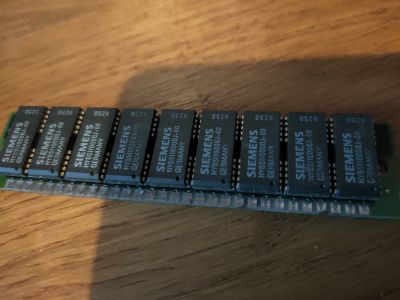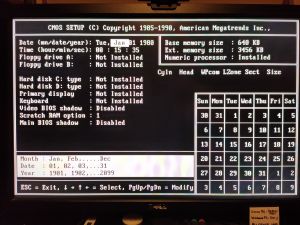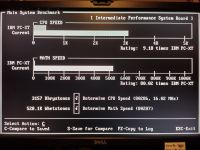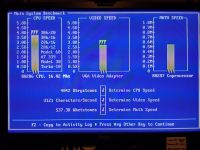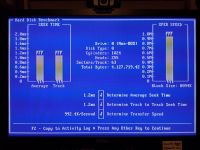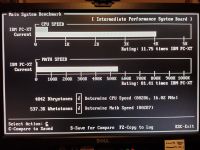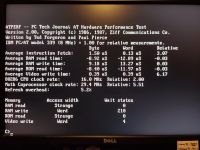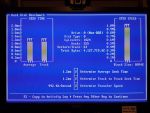Table of Contents
This is an old revision of the document!
Peaktron / Micro Systems PA286-SA1
A 286 motherboard that seemed promising. Information on specifications and configuration, as well as benchmarks and testing.
Initial Thoughts
Finding a nice, modern-ish 286 motherboard is quite difficult; most are older full-sized designs, much like the original IBM PS/2, rarely with SIPP sockets and almost never with SIMM sockets. Almost all of them are DIP RAM only. It's also hard to find any that are undamaged by battery corrosion, and since the 286 era was not exactly packed with people wringing the last few % of performance out of their systems, performance options like wait state settings, ROM shadowing etc (like my very late Headland HT12 board) are also hard to come by.
One of the first candidates for a likely motherboard was this one I spotted whilst trawling through Ebay; a Peaktron/MicroSys PA286 board:
According to Stason.org, it seemed to have everything:
Peaktron PA286
- 12/16/20 MHz processor clock support
- 4x 30pin SIMM sockets, with support for 4MB modules and up to 16MB maximum
- ISA bus clock speed options
- RAM zero wait state options
- BIOS shadowing options
- Floating point sync/async support
The processor is also already socketed. That saves a huge headache of desoldering the processor and fitting a new socket. It also has no battery leakage at all.
Although having the same overall number of slots as my current board, it has them in a combination of 5x 16bit and 1x 8bit, rather than 4x and 2x. Having an extra 16bit slot is always welcome.
Differences between PA286-SMT and PA286-SA1
[Update - 15/01/2020] - The board arrived, and it's mixed news. It isn't quite a Peaktron PA286, it is in fact labelled as a 'Micro System' MICROCOMPUTER SYSTEM PA286-SA1 (Rev D3). It is very, very clean, with absolutely no evidence of battery leakage or repair work.
This variant seems to have almost zero content on the internet, the only pages I managed to find where a Czech site that rated the board as “very fast”, faster than a 386-SX25 when equipped with a 20MHz 286. The only other hit I got was on a Hungarian forum where someone was trying to get a SIPP-socketed variant of the board to work.
The Czech site had just a few images:
On arrival, however, my PA286-SA1 board has slightly different on-board jumper configuration to the Peaktron PA286-SMT:
Memory size/configuration settings:
Main jumper blocks (SW1) and J7/J8/J9:
PA286-SMT vs PA286-SA1 Comparison Table
| Part | Peaktron PA286-SMT Function | Micro Systems PA286-SA1 Function |
|---|---|---|
| SW1 J1 | Open: Bus speed select ATCLK/2, Closed: Bus speed select ATCLK/3 | Not Present |
| SW1 J2 | Open: Parity check disabled, Closed: Parity check enabled | Open: Parity check disabled, Closed: Parity check enabled |
| SW1 J3 | Open: 1 wait state, Closed: 0 wait state | Open: 1 wait state, Closed: 0 wait state |
| SW1 J4 | Open: Shadow BIOS enabled, Closed: Shadow BIOS disabled | Open: Shadow BIOS enabled, Closed: Shadow BIOS disabled |
| SW1 J5 | DRAM configuration | Memory Type 1 |
| SW1 J6 | DRAM configuration | Memory Type 0 |
| SW1 J7 | DRAM configuration | Memory Size 1 |
| SW1 J8 | DRAM configuration | Memory Size 0 |
| JP7 | DRAM configuration | MBSA B0/2 (positions numbered 3, 2, 1, from L to R)- SIMM slot pair 1 |
| JP8 | DRAM configuration | MBSB B1/3 (positions numbered 1, 2, 3, from L to R) - SIMM slot pair 2 |
| JP9 | Turbo switch | TBT (positions numbered 1, 2, 3, from L to R) |
| JP12 | 1 & 2 closed: Asynchronous FPU, 2 & 3 closed: Synchronous FPU | Not Present |
So, there are some things are fundamentally different. The big changes are the lack of a jumper to set ISA bus clock from 1/2 to 1/3 clock speed (can only hope that there is a BIOS software settings), and the memory configuration settings are completely different. On the Peaktron board all six jumper blocks from SW1-J5-9 and JP7 and JP8 are configured together to support various configurations of RAM size and whether or not the DIP or SIMM slots are in use.
Here's the Peaktron PA286-SMT memory configuration chart:
The rest of the Peaktron PA286-SMT board configuration and settings are below, most of which match, except those in the table above:
With the new motherboard left as it arrived (just the 1MB of DIP chips fitted) and the old Trident video card, I tried to do some initial testing:
At power on we get nothing other than a flashing green cursor in the top left of the screen (ignore the background outside of the black screen - it's just my monitor doing Picture-in-Picture):
Trying every combination of memory settings doesn't help… but after a suggestion to try the 'color' jumper over on vcfed.org I also tried the non-memory jumpers, starting with the turbo switch control - JP9.
The Peaktron manual states positions 1-2 and 2-3 control which key combination on the keyboard will activate turbo, or, it can be left open and the standard front panel switch will control it instead. I removed the jumper entirely and it suddenly burst into life!
I can only assume that using a modern PS/2 keyboard and/or a PS/2 to DIN adapter causes issues for the turbo control via the keyboard and puts the board into a weird state. Opening and closing the front panel turbo switch jumper disables and enables turbo mode as normal (tested by watching the memory test speed up or slow down!), so that it how we will leave the turbo control settings of the board.
Memory Configuration
The high-res image from the Czech site also shows the board configured with 4x 30pin SIMM's installed (assuming they are 1MB modules, since they are relatively small 3-chip devices), so to match those settings, these jumpers need to be set:
- SW1 J5: MTYPE1 Closed
- SW1 J6: MTYPE0 Open
- SW1 J7: MSIZE1 Open
- SW1 J8: MSIZE0 Closed
- JP7: MBSA B0/2 1-2
- JP8: MBSB B1/3 2-3
These settings do match the Peaktron documentation for 4MB. But the Peaktron docs don't use the weird MTYPE/MSIZE terms.
According to the notes printed on the motherboard, this should configure the DRAM as:
- Memory Type 1M in bank 0&1 and 2&3
- Memory Size 2 banks
I still don't quite understand the terminology being used, but the 1MB modules are counted correctly.
[Update 16/01/2021] - Found a memory configuration bigger than 4MB which works! If you jumper the board as follows:
- SW1 J5: MTYPE1 Closed
- SW1 J6: MTYPE0 Closed
- SW1 J7: MSIZE1 Open
- SW1 J8: MSIZE0 Open
- JP7: MBSA B0/2 1-2
- JP8: MBSB B1/3 2-3
… then the board will detect up to 8MB of RAM in one pair of SIMM sockets (the ones labelled as Bank 2):
Oscillator Modification
The board has a soldered-in oscillator of 32MHz, giving a 16MHz processor clock. To do any performance tuning or use a 20MHz or faster processor, it will have to be replaced with a socket:
The board works correctly again with the original oscillator in the socket.
0 Wait State
Jumpering the board for 0 wait state operation doesn't seem to work very well. Despite using 70ns SIMM modules which have operated quite happily at 0 wait states on the HT12 board, it seems like the PA286-SA1 isn't content with them; the memory test fails at random points each time you power on until you disable the jumper for 0 wait state mode and go back to 1 wait state (slower).
Perhaps faster SIMM modules are needed? The 4MB modules I have are rated to 60ns, so if I can get them working, perhaps that will let me use 0 wait state mode as well.
[Update 16/01/2021] - Found a set of 60ns 1MB SIMM modules in use on one of my Transputer boards (Transtech TMB04 - the one with 16 SIMM slots):
The SIMMs look like this, with Siemens 60ns chips fitted:
Swapped them over with the 70ns modules I was testing in the PA286-SA1 and it boots every time with the zero wait state jumper fitted. After finding a configuration where two of the 4MB modules work (for 8MB total), the zero wait setting also continues to work with those same-rate 60ns modules.
NOTE: See the benchmark results at the end of the page for full information about the zero-wait configuration.
Math Co-Processor
With the Intel i287XL installed the BIOS correctly detects that a numeric processor device is available:
Speed Testing & Tuning
Configuration 0
- AMD N80L286-16S
- 32MHz oscillator (16MHz CPU speed)
- 1-wait state
- System + Video BIOS shadowed
- 2x 4MB 60ns SIMM
- Trident TVGA9000 512KB VGA
This a retrospectively set configuration to test whether the inclusion of the 0-wait setting was responsible for drive IO problems (corruption, system hang, etc). Enabling 1-wait state rectified these issues but had significant performance degradation across all tests, as the results show.
VGA 1
Sorry, no captures from VGA 1 (Trident TVGA9000) benchmarking.
VGA 2
Configuration 1
- AMD N80L286-16S
- 32MHz oscillator (16MHz CPU speed)
- 0-wait states
- System + Video BIOS shadowed
- 2x 4MB 60ns SIMM
- Trident TVGA9000 512KB VGA
VGA 1
VGA 2
Further benchmarking, including tests run from the hard drive show that this configuration is extremely unreliable. There is a chance of disk IO causing system lockups.
Configuration 2
- Harris CS80C286-20
- 32MHz oscillator (16MHz CPU speed)
- 0-wait states
- System + Video BIOS shadowed
- 2x 4MB 60ns SIMM
- Trident TVGA9000 512KB VGA
This is an identical configuration to config 1, except the processor is changed for a Harris-20, clocked at the same 16MHz as config 1. The speed testing confirms this performs identically, as expected; there are no architectural differences between the AMD and Harris 80286 implementations.
Further benchmarking, including tests run from the hard drive show that this configuration is extremely unreliable. There is a chance of disk IO causing system lockups.
Since the results are identical to configuration 1, they are excluded from the results table.
Configuration 3
- Harris CS80C286-20
- 40MHz oscillator (20MHz CPU speed)
- 0-wait states
- System + Video BIOS shadowed
- 2x 4MB 60ns SIMM
- Trident TVGA9000 512KB VGA
Not yet tested.
Configuration 4
- Harris CS80C286-20
- 50MHz oscillator (25MHz CPU speed)
- 0-wait states
- System + Video BIOS shadowed
- 2x 4MB 60ns SIMM
- Trident TVGA9000 512KB VGA
This is a Harris-20 overclocked to 25MHz. No POST, so there are no results for this config.
Results
| Test | Config 0 | Config 1 |
|---|---|---|
| Norton Sysinfo CPU | 9.2 | 12.1 |
| Norton Sysinfo HDD | 996KB/sec | 1012KB/sec |
| Norton Sysinfo Overall | 8.9 | N/A Crashed |
| CheckIt Dhrystones | 3157 | 4042 |
| CheckIt Whetstones | 528.1K | 537.3K |
| CheckIt Video chars/sec VGA 1 | 2779 | 2913 |
| CheckIt Video chars/sec VGA 2 | 2979 | 3121 |
| CheckIt HDD Transfer | 915KB/sec | 992KB/sec Crashed several times until it ran to completion |
| Landmark CPU | 18.54MHz | 24.67MHz |
| Landmark FPU | 18.25MHz | 18.70MHz |
| Landmark Video VGA 1 | 2488.71 | 2318.49 |
| Landmark Video VGA 2 | 5256.90 | 5093.47 |
| 3DBench VGA 1 | 5.1 | 6.1 |
| 3DBench VGA 2 | 5.5 | 6.5 |
| ATPerf RAM Read | 0 | 0 |
| ATPerf RAM Write | 76 | 14 |
| ATPerf ROM Read | 0 | 0 |
| ATPerf Video Write | 78 | 16 |
| CompTest RAM thruput | 4985KB/sec | 7423KB/sec |
| CompTest Effective WS | 1.1 wait | 0.1 |
| CompTest MFLOPS | 0.045 | 0.046 |
| CompTest Video Wait States | 3 | 3 |
| CompTest Video BIOS VGA 1 | N/A Not captured | N/A Not captured |
| CompTest Video BIOS VGA 2 | 6965 | 6992 |
| CompTest Video Direct VGA 1 | N/A Not captured | N/A Not captured |
| CompTest Video Direct VGA 2 | 4926 | 5128 |
| CompTest Dhrystones | 3323.5 | 4198 |
Software Versions
- Norton Sysinfo 8.0
- CheckIt 2.1
- Landmark 6.00
- 3DBench 1.0
- ATPerf 2.00
- Comptest 260
Notes
- (1) - Hard drive IO performance with this configuration is extremely unreliable. Long directory listings and occaisional file copy operations will either error out or hang the machine.
- (2) - ATPerf benchmarks did not complete successfuly - part way through the system halted and the remaining test run was a failure. Another example of unstable behaviour at 0-wait state in this configuration.
- All results marked as “N/A” were unable to be completed either due to lack of that configuration to POST successfuly, or the system crashed or froze repeatedly during that particular test.
- Several of the disk benchmark tools crashed several times at 0-wait states and were repeated until we achieved a complete result set. In addition, several tools would not load and the system rebooted multiple times until they could be run.
- In both 1-wait and 0-wait mode the Tseng card exhibited some strange output in text mode:
Configuration 3 and 4 were left untested after the board proven unstable at just 16MHz operation.
Conclusion
This one looked too good to be true: 20MHz support, 16MB RAM support, modern-single-chip chipset, performance options (0-wait state, BIOS shadowing, etc). Unfortunately it simply was too good to be true.
The board is well made, clean and nicely finished… but… it simply can't run reliably with 0-wait state mode enabled; and that is absolutely essential for decent performance. Running in 1-wait state mode with a 16MHz processor speed drops the overall performance to that of a 10 or 12MHz processor (12MHz is being generous).
It's totally unreliable at 0-wait at 16MHz, so I can only imagine how bad it must be at 20MHz or more. Running at higher clock speeds with an additional memory wait state negates a large portion of the increased processor speed, so it's not really worth while even trying it.
So this one is going to get packaged up and put away. The hunt continues for a well performing 286 motherboard.
(Go back to the 286 PC main page)