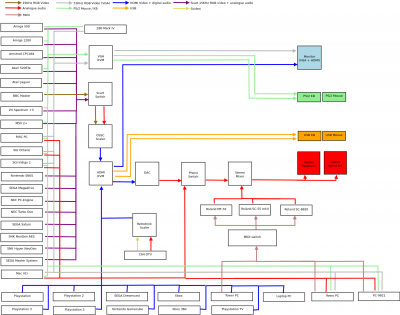Table of Contents
Modern Keyboards & Mice for old computers
I have lots of old computers… ZX Spectrum, Atari, Amiga, BBC, MSX and more. One of the problems I have with them all is getting enough desk space to use them. Not a problem with old consoles; they can typically be put on a shelf with power and video and they'll just work, of course with a computer you generally need enough space to have the keyboard in front of your.
To show the complexity of just how much stuff I have to fit together, here's a diagram I had to make when mapping out the connectivity…
There's just no way I can afford to have 10 or more keyboards on the desk, so they have to be put on shelves out of the way.
This is a problem you need to solve when you are being kicked out of your man cave in order to make room for children.
So, one option is to add a remote keyboard, either PS/2 or USB, and switch them all through a KVM switch or similar. Fortunately most systems seem to have something like that available.
Amiga 500
I have an old Amiga 500, unexpanded. It would be a shame for it to sit rotting in the box. So to put it to use I'll need to extend the keyboard and mouse to a KVM switch like the rest of the computers.
MicroMys v5
Price: £25 (2019)
Supplier: https://amigastore.eu/30-micromys-v5-mouse-adapter-ps2.html
https://amigastore.eu/30-micromys-v5-mouse-adapter-ps2.html
Amiga 1200
I converted my Amiga to a tower system years ago, however, it's still worth reviewing the options that are now available - time moves on, and what was once only available as PS/2 interface are sometimes now also available as USB.
SUM USB Keyboard Adapter
Price: (in 2019) circa £25
Supplier: Amigakit
This adapter fits over the keyboard controller chip on the A1200 motherboard and adds a USB keyboard interface that can be extended to the rear of the case (either desktop or tower). Quite simple and works well.
PC KEY 1200 Adapter
Price: (in 2019) circa £40
Supplier: Amigakit
This adapter fits in the original socket for the A1200 keyboard ribbon cable, therefore it is designed to be used when you remove the A1200 motherboard from the case and fit it in a tower. Works with standard AT or PS/2 keyboards (socket is AT type, but can be used with PS/2 by fitting a AT to mini-din adapter).
MicroMys v3 PS2 Mouse Adaptor - discontinued
Price: (in 2013) circa £20
Supplier: Vesalia
I bought and fitted this MicroMys adaptor years ago when I tower-converted the Amiga 1200. It has worked well ever since. The modern replacement would be the v5 or v6 adaptor.
Amstrad CPC
I have a CPC464 that I've owned for along time but never really used much. Having it on a shelf and not having to find space for the keyboard and disk drive will definitely be a benefit!
Piotr Bugaj PS/2 Keyboard Adapter
Price: (2019) £6
Supplier: CPC Wiki forum
This is an internal design that needs to be fitted over an existing chip as well as a few lines to be soldered to various points on the CPC motherboard. It's a DIY kit, essentially. No direct orders, so you have to register on the CPC Wiki forum and contact the designer on there.
Note: As of 2019, the developer is no longer making these available so there is no current off-the-shelf solution for the CPC or CPC+.
Atari 8-bit family
(600/800/1200/XE/XL/XEGS)
Don't own one of these (yet), but they are well catered for:
TransKey-II PC Keyboard Adapter
Price: (in 2020) $45
Supplier: The Brewing Academy
“The TK-II Series of interfaces will allow you to connect a PS/2 compatible keyboard to an Atari 8-bit machine. A new generation of PS/2 keyboard adapter boards allowing simultaneous dual PS/2 keyboards when combined with a Y-Splitter Cable*. It's designed to take over the duties of the stock keyboard in any Atari 8-Bit computer system. Giving you the flexibility and choice inherent in a multitude of PS/2 keyboards available on the open market. The TK-II can either take over completely, as is the case for the TK-II-GS model (XEGS only), or serve as an adjunct to the original stock keyboard, allowing both to work in concert. No matter which one you pick, all of the TK-II PS/2 keyboard adapters possess the same feature set and capabilities, with the only real difference being the way in which the board is meant to be installed. The Transkey board uses an embedded processor chip made by Microchip called a PIC, which runs a program that translates the PS/2 keyboard's serialized binary language into what the Atari's Pokey chip thinks are key presses emanating from the stock matrixed keyboard. You can use keyboard macros! All of your keys can be mapped to the external full size keyboard. For an XEGS, there is no modification required unless you want the four system switches (START, OPTION, SELECT, RESET) to be routed to the external keyboard”
Atari ST/STe
To use on my Atari 520STe:
Eiffel PS/2 Keyboard Adapter
Price: (in 2019) £10
Supplier: olivier@gossuin.be
Fitted internally in the ST, adds both a PS/2 mouse and keyboard port, so you also don't have to source an expensive Atari quadrature mouse. This is actually an open design, so you can produce your own, if you so desire.
Commodore VIC-20/C64/C128
C=Key Adapter
Price: (in 2020) $6 (bare PCB) to $50 (fully built)
Supplier: go4retro Store
Don't have one (yet), but this enables you to use a PS2 keyboard on a VIC20, C64 or C128.
“Depending on configuration, C=Key offers VIC-20, C64, C64C, SX64, C128, C128D, and C128DCR owners the ability to either use their CBM keyboard with a PS/2 supported PC, or utilize a PS/2 keyboard on their Commodore machine. In either usage, multiple keyboard mappings are supported, to handle keyboard differences and application preferences. No drivers or programming are required for operation. C=Key can be purchased in the following configurations: PCB Only: Bare circuit board PCB + uC: PCB and programmed Atmel ATMEGA162, used for connecting CBM KB to PC (includes uC Crystal and trimming capacitors) PCB + uC + Crosspoint Switch: Allows either configuration Preconfigured kits for specific CBM models. Full Kit: Adds resistors, diodes, and jumper blocks for correct operation and connectors for any configuration Additional options include: dual joystick connectors can be added, to allow CBM joystick operation on the PC. Any kit can be ordered pre-assembled (please allow additional handling time)”
MSX
A unique little 8-bit computer, mainly popular in Japan; it didn't do much (if anything) in the UK. Some cracking little games though (source of the original Metal Gear, for example).
Padial LP PS/2 Adapter
Price: (2020) 60 Euro
Supplier: Padial Hardware
Designer and supplier of lots of MSX devices, he also builds a PS/2 adapter that fits in one of the MSX cartridge connectors. Fortunately the MSX 2+ that I own has two such slots. Can only be bought via Postal Order or bank transfer.
MSX to PS2 Mouse Adaptor
Price: (2019) £20
Supplier: KMTech, either on Ebay, or Amazon.
PC-9801
The NEC PC-98, the definitive desktop computer of the 1990's from Japan and home to a huge collection of shooters and RPG's (some of which have English translations). The early versions have a weird mini-DIN connector for the keyboard and a very rare bus-mouse interface. There are adapters to convert these to either PS2 or USB.
ClassicPC PC-9801 / PC-9821 to USB Keyboard
Price: 9000 Yen (2019)
Supplier: ClassicPC Club
ClassicPC PC-9801 / PC-9821 to USB Mouse
Price: 9000 Yen (2019)
Supplier: ClassicPC Club
ClassicPC PC-9801 / PC-9821 to PS2 Keyboard
Price: 7000 Yen (2019)
Supplier: ClassicPC Club
ClassicPC PC-9801 / PC-9821 to PS2 Mouse
Price: 7000 Yen (2019)
Supplier: ClassicPC Club
All of the ClassicPC Club PS2/USB adapters can be bought from their online webshop, but the online order form is based on the assumption that shipping is to a mainland Japan address. Alternatively, they also advertise the adaptors on the Amazon.co.jp global store (a seperate account to your usual Amazon.com, Amazon.co.uk login); you can see their page here: https://www.amazon.co.jp/l/2903459051
ZX Spectrum
There are a few options out there for the Spectrum, mostly DIY interfaces. However, the problem is that the +2A and +3, of which I have the latter, differ in the way their keyboard is implemented compared to the earlier models…. so most of the DIY designs don't work without modifications to the Spectrum itself.
Interface 1Bis
Price: $49
Supplier: https://sites.google.com/site/interface1bis/
This one technically isn't a PS/2 interface, but a all-in-one storage, interface, network and IO board. Amongst the things it can do is add a USB keyboard to the Spectrum (all models, including +2A and +3). I'm quite torn about getting one of these, since it seems it would work for keyboard without any problem, but it would certainly conflict with my existing +Divide CF card storage interface, and I'm loathe to throw that away when it works really nicely.
I tried contacting the author of the project to discuss the keyboard functionality, but got no response. Looking in to the technical documentation a little deeper it seems that it has PS2 mouse support only.
Sintech Proface - Not compatible with +2a / +3
Price: (in 2019) £75!!!
Supplier: Sintech.de
An external adapter that fits on the ZX interface connector to add a PS/2 socket. As with most of the devices, these don't work without modifications on the later Spectrum models (namely the +2A and +3).
The PC Keyboard Interface - Not compatible with +2a / +3
Price: No longer available
Supplier: Ben's Hobbies or RWAP
As with the Sintech adapter, this plugs in to the ZX interface connector. Much neater than the Sintech device, but with the same restrictions of being not compatible with the +2A or +3A.
Changes needed for ZX Spectrum +2A/+2B/+3
The changes needed to use an external interface on the above models are briefly outlined on the WorldofSpectrum forums. Put simply, these models cannot read keyboard data from the external interface as the internal keyboard matrix will always have priority, so the data bus from the keyboard needs resistors adding so that the external signals instead have priority.
An example of the soldering needed between the Z80 processor and the keyboard bus is shown below:
There's another post here on WorldofSpectrum that goes in to more detail, as well as describing a method programming a GAL to do it programatically.
In short, it's very delicate, but only 8x 100Ohm resistors are needed (obviously the traces need to be cut for each one also). The nicer solution would be to connect each resistor to a multi-way switch so that the original, unaltered data path can be restored, if for example you decide to disconnect the external keyboard…. though I would guess it should still work when the external interface is removed.
Penguin PS2 Keyboard Interface
Price: £15
Supplier: Lotharek.pl
“ZX Spectrum 48/48+ PS2 keyboard adapter, based on https://www.avray.ru/zx-spectrum-ps2-keyboard/ Technical details: NoWait version Additional buttons F11,F12 Reset - PrScr CapsShift - Shift (works really as on PC!) SymbolShift - Ctrl NumLock changes cursor keys and space to Sinclair Joystik 2”
Note: this is another design that will not work on the +2A, +2B or +3 due to the way Amstrad redesigned the main board. This is again for 16K, 48K, 48K+, 128K and +2 models only. I think I'm going to have to downgrade from the +3 to a +2 in order to get PS2 keyboard support….