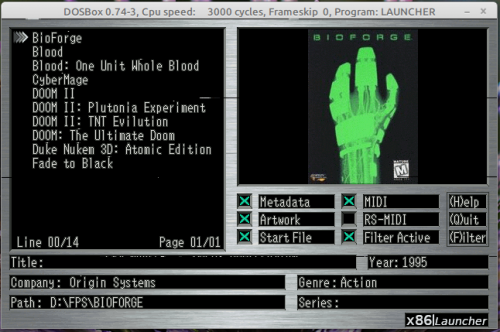Table of Contents
X86Launcher, a MS-DOS Game Launcher - Information & Downloads
My X86Launcher application is written in C, using Open Watcom v2, for real or emulated IBM/PC/DOS hardware.
What is it, and what does it do?
X86Launcher is graphical game browser and launcher for x86 PC's running MS-DOS or an equivalent DOS environment. It can also run inside Dosbox, too.
It runs on top of DOS, either emulated or real physical system; it is not a Window/Mac/Linux application like [launchbox](https://www.launchbox-app.com/) or [RetroArch](https://github.com/libretro/RetroArch).
Specifically, it is written to use the 256 colour VGA graphics in 640×400 (VESA) resolution, using no more than 256KB of video memory. It should run on anything from an 8086 right through to the most modern system as it is a real-mode application and does not require a 32bit processor or protected mode. It requires only 640KB of base memory; no XMS or EMS is needed.
- It creates a browseable list of all the game directories on your drive(s)
- It can load and display additional metadata per game (i.e developer, genre, release date etc)
- It can load and display screenshots or artwork per game (i.e box art, screenshots, etc)
- It can export an audit file of all the found games
- It can launch any game for which a start file is either found (e.g. start.bat), or which has been defined in metadata (e.g. run.com, go.exe, etc)
You can find versions of the X86Launcher application ready to download on this page, as well as packaged up versions of games and their metadata ready to go.
Requirements
As a reminder, you'll need the following:
- A PC with a minimum of a 256KB VGA graphics card supporting 640×400 (256 colour)
- If your graphics card does not have a VESA BIOS, you may need to run something like univbe before running the launcher.
- 640KB of memory
- A hard drive, filled with games!
All the files necessary to run the application are included in the application zip file.
Application Binaries
Pre-compiled versions of the X86Launcher application are listed here. There are several versions:
- 8086
- Compiled for 8086 architecture and above using the Open Watcom -0 compiler flag
- 286
- Compiled for 286 architecture and above using the Open Watcom -2 compiler flag
- 386
- Compiled for 386 architecture and above using the Open Watcom -3 compiler flag
In addition, all versions are compiled with -bc (console application), -ml (large pointer/segment memory model), -d0 (no debugging) and -ox (maximum optimisation).
Choose the one that matches the processor of the machine you are going to run it on. A version for a lower class of processor will work on that type of processor and anything above, but will not be as fast. There are no functional differences between the versions.
Application Source Code
Source code for the X86Launcher application can always be found at Github:
Game Metadata
These packages include a pre-written launch.dat metadata file, screenshots, box artwork and custom start files (in most cases following the Sharp X68000 convention of being named !start.bat). In cases where a game has a configuration tool to set music/sound options, this is set as the alt_start executable.
The packages should be unzipped into the directory of a matching, pre-installed game on your hard drive. Note that only metadata and images are included in the packs - you will need to find and install the games yourself.
| Info | Name | Developer | Metadata | Screenshots | Box Artwork | Notes |
|---|---|---|---|---|---|---|