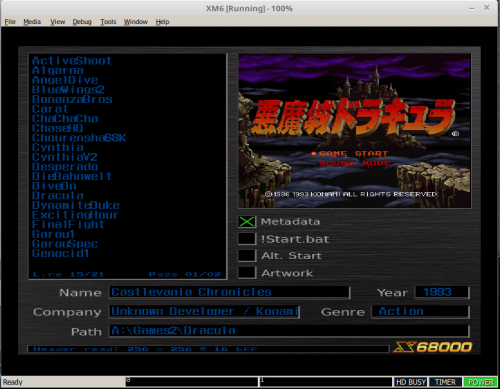X68kLauncher, a X68000 Game Launcher - Information & Downloads
My X68kLauncher application is written in C, using the the GCC development tools as detailed on my site.
What is it, and what does it do?
X68kLauncher is graphical game browser and launcher for the late-80's range of X68000 personal computers from Sharp.
It runs on the Sharp X68000 hardware itself, either emulated or real physical system; it is not a Window/Mac/Linux application like [launchbox](https://www.launchbox-app.com/) or [RetroArch](https://github.com/libretro/RetroArch).
- It creates a browseable list of all the game directories on your drive(s)
- It can load and display additional metadata per game (i.e developer, genre, release date etc)
- It can load and display screenshots or artwork per game (i.e box art, screenshots, etc)
- It can export an audit file of all the found games
- It can launch any game for which a start file is either found (e.g. start.bat), or which has been defined in metadata (e.g. run.com, go.exe, etc)
A demo of a (early) version of the application can be found on my Youtube channel:
You can find versions of the X68kLauncher application ready to download on this page, as well as packaged up versions of games and their metadata ready to go.
As a reminder, you'll need the following:
- A Sharp X68000 (or emulator, such as xm6g)
- A hard drive
- Minimum of 2MB of memory
All the files necessary to run the application are included in the application zip file.
Application Binaries
Pre-compiled versions of the X68kLauncher application are listed here.
| Date | Notes | Download Links |
|---|---|---|
Application Source Code
Source code for the X68kLauncher application can always be found at Github:
Game Metadata
These packages include a pre-written launch.dat metadata file, screenshots, box artwork and custom start files (in most cases following the Sharp X68000 convention of being named !start.bat). In cases where a game has a configuration tool to set music/sound options, this is set as the alt_start executable.
The packages should unzip directly to a directory such as A:\Games on your X68000 hard drive and be ready to go. You don't need to find anything else.
| Info | Name | Developer | Metadata | Screenshots | Box Artwork | Audio | Notes |
|---|---|---|---|---|---|---|---|