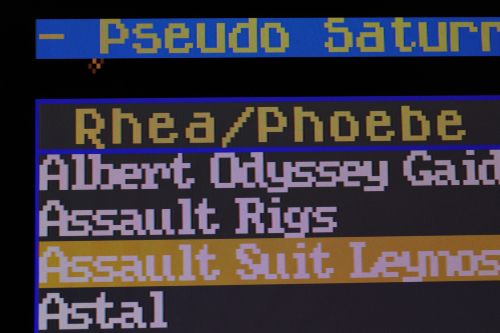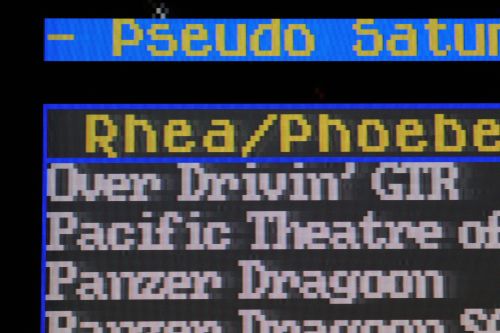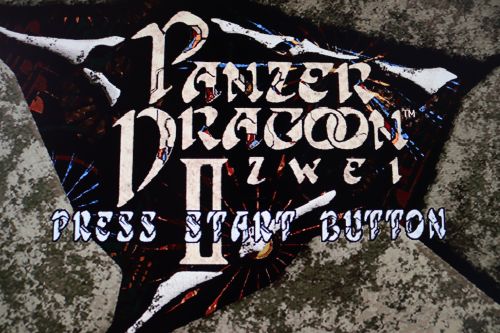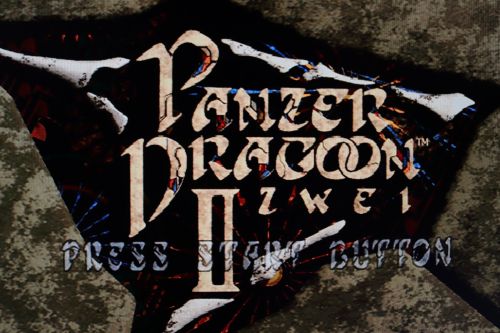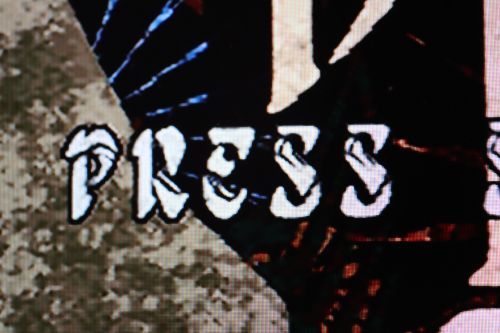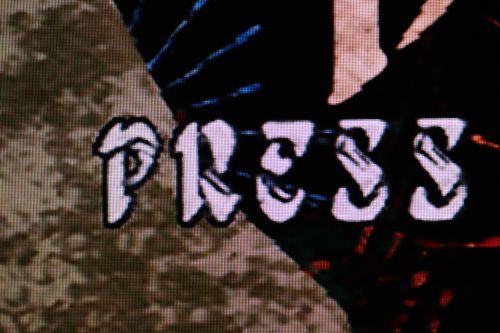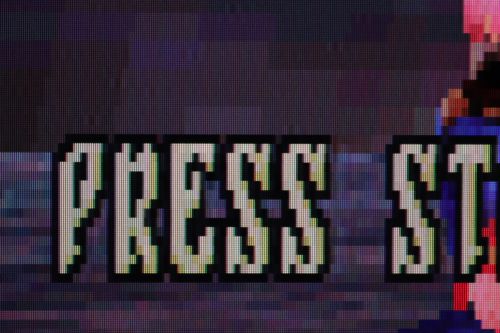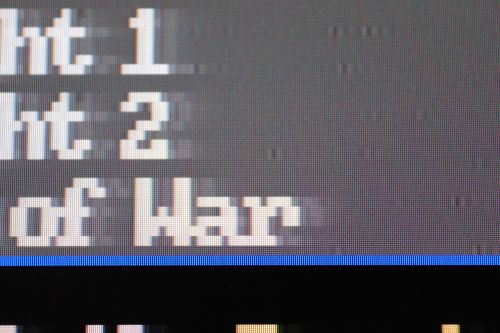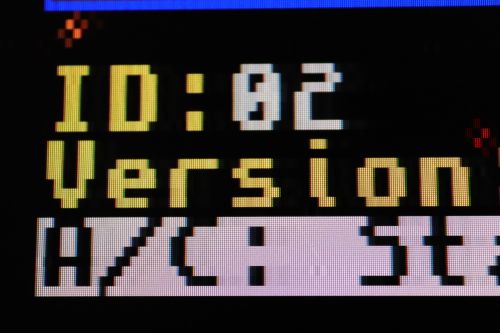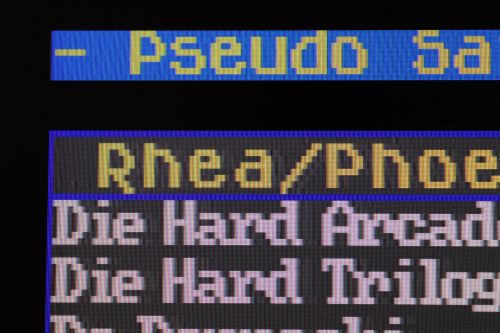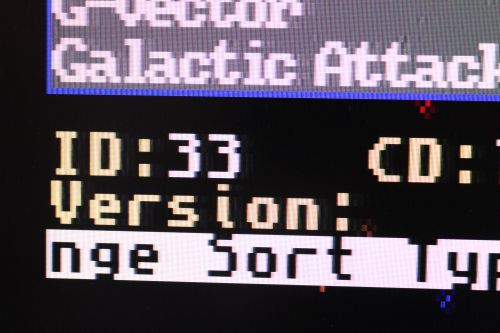This is an old revision of the document!
Scart Cable Interference
Due to the layout of my room, most of the consoles are actually located to either side of my desk and monitor setup. This isn't a major issue for later stuff that uses VGA, DVI or HDMI, but some of the older consoles using Scart are showing quite a bit of ghosting in their output image.
This is how it is usually laid out:
Now, this interference shouldn't really be happening, as the older systems are all:
- Using RGB Scart cabling
- Being fed into a high quality Scart switch which has proven to work excellently
- Being sent to the monitor through an OSSC, in most cases at the best output resolution (1920×1200 - aka line5x mode)
The problem is that the issue seems to be mainly be those systems to the left of my desk:
Not those to the right:
Sources of Interference
Not all of my Scart cables are fully shielded, and even if they were, this is what they have to deal with:
The majority of the consoles Scart cables terminate somewhere around that left hand side under the desk. The rest of the distance to the OSSC and Gscartsw switch is extended by a dozen or so male to female Scart extension cables which then run in the cable basket until they get to around the mid-point of the desk and then exit up to the scart switch pretty near to the right-most side of the image.
Now those extensions are decent thickness, but clearly this isn't enough to stop interference brought on from the proximity to the rest of the cabling in this under-desk cable basket.
In hindsight it's obvious that running the AV cabling right next to the majority of the power switches and 240v mains cabling will introduce some interference. The question is what to do about it now.
Example Problems
To try and determine if it was the console scart cable at fault, the routing of the cable, the switch or the OSSC I bypassed the under-desk cable run and (where it was possible) ran the console scart cable direct to the scart switch.
In the images below I refer to the temporary test cable route as the shorter route. The other route being the under-desk cabling which runs in the cable baskets as previously shown.
SEGA Saturn
Each image has the short cable run on the left, and the extended cable on the right.
Pseudo Saturn Kai menu (313p progressive), the ghosting is clear to see on the right image:
Panzer Dragoon Zwei menu screen (625i interlaced), zoomed out, both look pretty good:
Panzer Dragoon Zwei menu screen (625i interlaced), you can see the slight halo around the outside of the letters compared to the clearer image on the left:
Here's a few more good examples of the interference:
On the Saturn, interlaced modes hide the blurring/ghosting quite well, but that's down to the fact that the two fields are being overlaid on top of each other, cancelling out some of the ghosting of the previous field. My monitor (Dell U2410) does a decent job of deinterlacing the signal, so the OSSC is set to pass-through for 625i mode. In the above images all scanlines and post-processing is disabled.
Using the same scart cable as before, changing the routing had a dramatic effect on the quality of the image - the new run is clearly pixel perfect and shows no sign of a ghost image or blurring. This obviously means that it isn't the console, scart cable, scart switch or OSSC at fault.
Now if I can only find some way of determining what exactly is interfering with the signal when it runs in the cable basket…..
Changing Cable Routing
The first, and easiest test was to unclip the scart cables from the cable baskets and run it direct to the monitor, so that it didn't run over any power strips or power supply units
Cables unclipped and running on floor, up to monitor; almost no contact with active power supplies (sorry about the mess, that's the result of unclipping 12 scart cables!):
Alas, that made no difference what so ever to the image quality:
That says to me that it's not actually the route that the cable is taking, at least, any extra interference received from the power supplies is not making much difference to the already poor image that the OSSC is getting.
Next step is to try replacing one of the extended scart cables with another brand/quality.
Changing Scart Cables
So I ordered a high quality, fully screened Scart cable from Amazon:
It's certainly high quality; extremely thick outer cable, solid metal end covers, gold plated connectors and shielded individual wires.